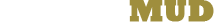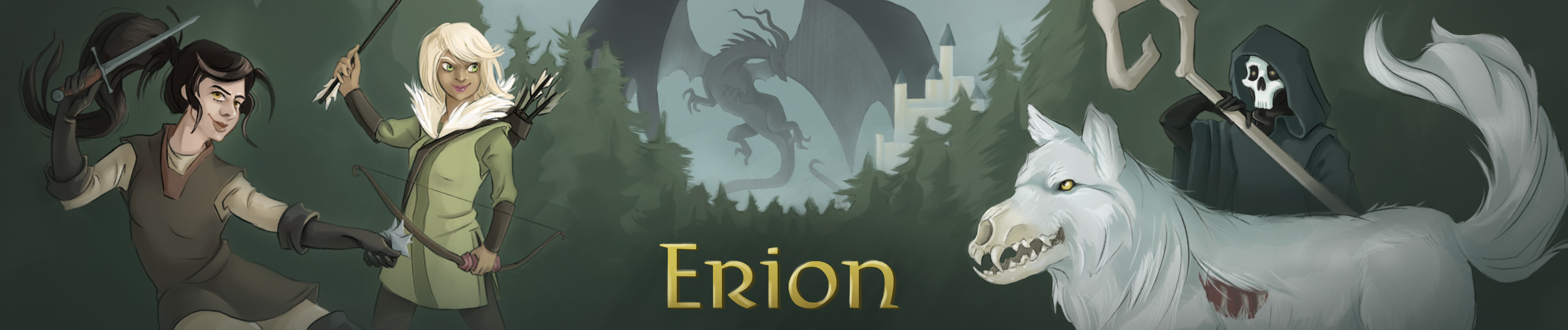You searched for runto move speedwalks stop dirs directions
1. runto move speedwalks stop dirs directions
Syntax: runto <area name>
run <directions>
stop ‑ to stop running before reaching your destination
dirs <area name>
Use 'runto <area name>' to quickly run to an area. This may be done from
any room, though some areas may not be reachable by running to them.
A suggested tip is to turn on 'toggle open' so you will automatically open
doors or unlock and open them if you have the key. This way, most doors
will not interfere with your speedwalk. If you are attacked by a monster
during your run, you will stop running. If you want to stop running at any
time before you reach your destination, type stop, sit, rest, or sleep.
The dirs command will print out a list of directions to any given zone from
your current position anywhere in the world. For example: eswxey, where e
means east, x is climb up, s is south, et cetera.
Use 'run <list of directions>' to start running using a directions list.
It's possible to customize your running messages with runstart/runstop using
a customization token.